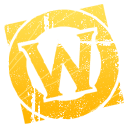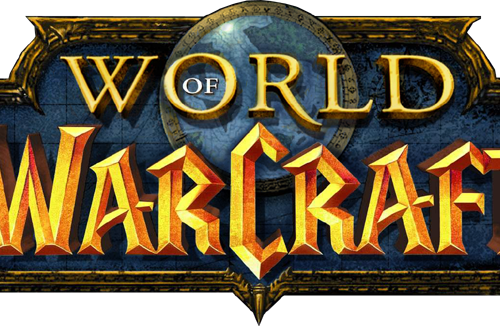- Version
- Download 800
- File Size 321.22 KB
- File Count 1
- Create Date January 20, 2017
- Last Updated January 20, 2017
KLHThreatMeter
KLHThreatMeter is like a damage meter, except it records your threat. By monitoring all the abilities you use and checking your talents, armour set bonuses and buffs, the addon can recreate the threat list of a mob. This makes tank transitions simple, and allows DPS to maximise their damage without pulling aggro.
Note: due to the intricacies of threat, it is only possible to accurately determine your own threat, because you don't know what talents other players are using; also some abilities can only be detected by the player who uses them. Therefore everyone in your party or raid group needs the addon installed to have their threat appear on the table. In practice only the tanks and DPS need to have the addon, healers might use it to check upcoming tank transitions or warn DPS who are going too high.
The Master Target
Often in fights there are several mobs active, but only one is important for threat considerations, for example a boss and his adds. You can specify that only threat against one specific mob will be recorded by setting a master target. To do this, target the important mob and click the master target button on the main window (it looks like the hunter's mark icon). You should see the name of the mob in the top line of the header frame.
To remove the master target, clear your target then press the master target button again. For most boss mobs the target will be cleared automatically on death, but sometimes it is necessary to do it manually.
Note: only the group leader or raid assistants can set the master target.
Graphical Interface
The main window has two parts: the header, which holds the buttons and basic information, and the table, which shows the threat list.
Note: currently you can only move the window by dragging the header, not the list part.
You can minimise the window, which hides the threat list. Then you will see only the name of the master target, your position in the threat list (e.g. "3 / 10") and the buttons. Click the options button to bring up the help menu. Here you can change many options about the frame's colour scheme and layout.
Command Line Interface
Not all commands are currently available from the Help Menu or main window. To access the command line interface, type /ktm (or also /klhtm or /klhthreatmeter). This will print a list of commands and subtopics. Type the command as printed for more help.
Note: all commands can be abbreviated as much as possible as long as they are still distinguishable. Instead of "/ktm test threat" you can type "/ktm t th". The shortcuts are indicated by the first few letters of each command which are light blue.
Localisation
As new abilities, items and boss encounters are regularly being added to the game, the localisation files need frequent updating for KTM to work well in all locales. The addon is currently localised for English (enUS), French (frFR), German (deDE), Spanish (esES), Simplified Chinese (zhCN), traditional Chinese (zhTW) and Korean (koKR). However not all localisations are up to date.
In particular Chinese and Korean localisations are a bit behind, the others are mostly good. Any updates would be greatly welcomed.