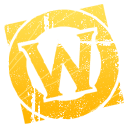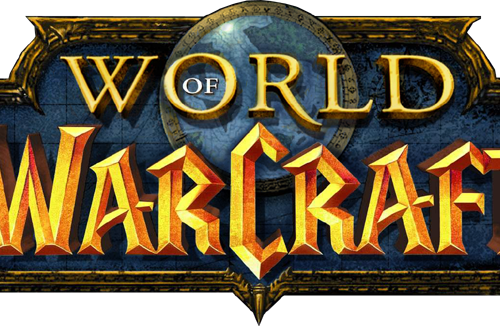- Version
- Download 120
- File Size 25.33 KB
- File Count 1
- Create Date January 20, 2017
- Last Updated January 20, 2017
KLHPerformanceMonitor
KLHPerformanceMonitor
KLHPerformanceMonitor (KPM) is an addon that profiles other addons. That is, it tells you how much proccessor time and garbage memory each of your addons are using. Garbage refers to table memory (heap allocated) that is no longer referenced, becoming unused and hence "garbage".
KPM is idle when you login and has to be activated before it will start collecting data. To activate KPM, run the command
/kpm start
Depending on the number of active Frames loaded, KPM may take a while to load. However, KPM is designed to fragment the loading operation so as not to interrupt the user while it is loading. The loading status is indicated by a progress bar and message in a small window in the center of your screen.
Once KPM is active, you can view the accumulated data by running the command
/kpm data
A window is shown with a list of the Addons that are being monitored. Click on one of the items in the list to view the details of that Addon. KPM shows the processor usage in milliseconds and the garbage creation in Kilobytes. Each item is split into three categories, "Updates", "Events", and "Total". "Updates" refers to methods that run periodically. "Events" refers to methods that run in response to system events.
Why should I use KLHPerformanceMonitor over Blizzard's CPU Profiling?
The main reason is for performance reasons. Blizzard's CPU Profiling tries to do too much and as a result has a large performance impact on your system. Because it tracks the time taken to call every single function, including common functions like string.* and math.*, Blizzard profiling decreases your fps noticably. On the other hand, KPM attaches to critical insertion points only. In this way it tracks the information you are interested in - Addon-wide processor and memory values - while having a negligable effect on overall system performance.
In addition, Blizzard Profiling can't be turned off without restarting Wow.exe. KPM starts idle unlses it is activated by the user.
The second reason is that KPM data is more representative of real Addon performance. Because Blizzard profiling is attached so deeply into the LUA system, it can cause massive performance distortions. Individual addons may run 5 to 10 times slower depending on their architecture.
On the other hand, KPM has a relatively light hook on the system. This means that the numbers reported by KPM are an accurate reflection of your addon performance without the profiling overhead.
Lastly, KPM gives you access to data that the Blizzard Profiler can't - garbage creation. While the garbage collection of the LUA environment has improved greatly, if an addon is creating excessive garbage it will result in amortised processor time that is not attributed to that addon. KPM reveals these trouble-causing addons to help fine-tune your system.
What's New (since the old version of KPM)?
1) The previous version of KPM was designed before WoW 2.0, and given only a dodgy hack job when 2.0 came in. As a result the old version could cause tainting, which causes core addon functions to stop working. The new version has a foolproof method of identifying Blizzard frames, therefore it won't hook protected functions and cause problems.
2) The new version has a greatly improved frame identification technique. Previously KPM grouped frames by their name, but it could be empty in which case KPM had trouble identifying it. New technology allows KPM to work out the name of the Addon that owns every frame, giving perfect identification.
3) The new version comes with a point and click graphical interface to display the information in a more helpful manner.
4) The new version of KPM separates OnUpdate and OnEvent data into separate groups.