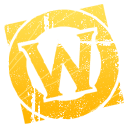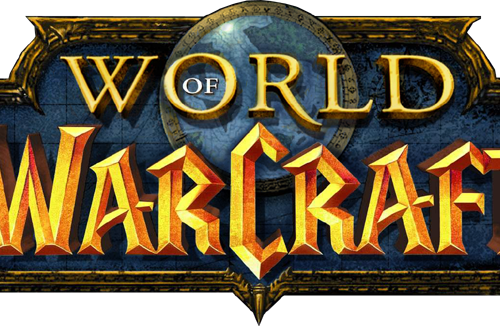- Version
- Download 26
- File Size 30.95 KB
- File Count 1
- Create Date January 20, 2017
- Last Updated January 20, 2017
FeralSkills
FeralSkills combines up to 24 buttons into 4, for druids. FeralSkills will work for all druids, not just Feral spec'd druids. This is ideal for mapping to mouse buttons and other devices, where available buttons are not unlimited, but you still want to be able to do every thing. By combining all of your commonly used skills into a few buttons, you're free to do other things like concentrate on movement. Some skills can be cast at the same time as others, in the same button press even, which FeralSKills will take full advantage of. FeralSkills is *highly* customizable, so you will be able to ensure that every time you press a button, it does exactly which skill you intend it to.
FeralSkills provides 4 actions, which do the following:
Maul+:
Auto-Attack
Maul
Growl
Enrage
Feral Charge
Faerie Fire (Feral)
Demoralizing Roar
Claw+:
Auto-Attack
Claw
Rip
Ferocious Bite
Tiger's Fury
Rake
Faerie Fire (Feral)
Cower
Shred+:
Auto-Attack
Shred
Ravage
Rip
Ferocious Bite
Tiger's Fury
Faerie Fire (Feral)
Cower
Pounce
Shift+:
Bear Form
Cat Form
Aquatic Form
Travel Form
Mount + [any instant of your choice]
Installation - Copy the FeralSkills folder to your WoW/Interface/Addons/
directory like any other addon, and make sure that it is enabled on the character select screen.
How to Use - Type '/fs' in game to bring up the settings dialog. Here you can extensively FeralSkills, to do whatever you want it to. In the Global tab of this dialog are buttons to Create Macros, either in your global macros, or your character-specific macros, for the basic FeralSkills actions, and individual shifting buttons if you desire. Click the button for the Maul+/Claw+/Shred+/Shift+ macros in either global or character-specific, to create a macro for each of the 4 skills. *You will only need to do this ONCE*, not every time you change the settings. Open your Macros dialog ('/macro'), and switch to the character-specific macros tab if you chose to create the macros there. Drag the 4 created macros from there to your action bars, wherever you want. These action buttons will display the cooldown and energy/rage requirements of the basic skill they are named after. Lastly, place all basic skills that you want FeralSkills to use on an actionbar, anywhere, even hidden. ie, scroll up to page 6 where you never put any actions, and toss them all there. This is important, so that FeralSkills can detect cooldowns, range requirements, and usability of those skills.
Keybindings - Alternatively, you may use key bindings instead of macro action buttons. There will be a FeralSkills heading in the standard keybindings dialog, with the 4 skills under it. There will also be 4 macros for the 4 individual shapeshift forms, if you prefer to use them that way.
FAQ:
Q: Does FeralSkills require any other interface options to be on?
A: Yes, be sure to enable Enhanced Tooltips in the Interface Options dialog. This setting is on by default, so most people will have it on already. If you have it off, an error will be displayed, telling you to turn it on.
Q: I clicked the Create Macros button, but I don't see any macros created. What gives?
A: You're probably looking at the wrong tab of the Macros dialog. There are 2 tabs, global and character-specific.
Q: Shift+ isn't working with certain modifiers. What's wrong with it?
A: Couple things can be going wrong. First of all, shift-clicking any action button picks it up. That's part of the default UI. So you'll need to use a keybinding to use Shift+, or bind a key to the action bar slot that you put Shift+ in, in order to use the Shift modifier. Also, if you're using it via a keybinding, and a certain combination isn't working, check to see if you have something else already bound to that combination. Another option is to use the individual shapeshift buttons, which there are Create Macros buttons and keybindings for.