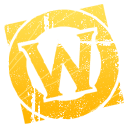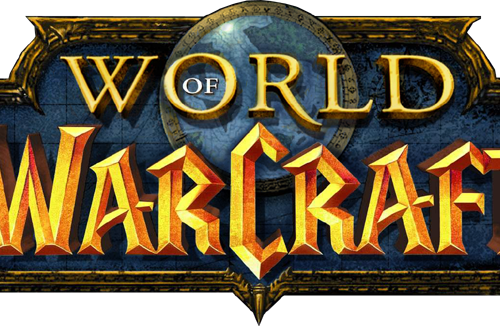- Version
- Download 25
- File Size 110.43 KB
- File Count 1
- Create Date January 19, 2017
- Last Updated January 19, 2017
CountDoom
CountDoom v0.48
author: Justin Milligan
updated by: Scrum (Kilrogg server - Horde)
CountDoom is an Add-On for warlocks. Originally, it only displayed a counter on the screen whenever a demon is enslaved. The goal was to give the warlock a warning as enslave approaches its maximum duration.
CountDoom can play sounds at specific times to grab your attention. Currently, a sound may be played when a spell is getting close to wear off and when it finally wears off.
In order for CountDoom to play user defined sounds, you must place the .wav files in the
Interface/AddOns/CountDoom/ folder. NOTE: In the original version, the .WAV files were located in /world of warcraft/Data folder. The older folder is no longer used by this AddOn. This zip contains 2 sample sound files, but feel free to use your own.
To tell CountDoom which sound files to play, you use the /countdoom or /cd commands:
To enable or disable CountDoom
/countdoom <enable|disable>
To toggle whether or not a sound is played at warning and end marks
/countdoom play
To toggle whether or not a message is displayed in the text window. It cycles through 'never', 'local', 'party', 'raid' and 'all'. Added in v48, ability to announce to a 'channel'.
/countdoom announce
To toggle whether or not a timer will flash when warning time exceeded.
/countdoom flash
To display spell information
/countdoom <spellabbreviation>
To toggle a spell timer (useful for disabling DoTs if tracked by another addon):
/countdoom <spellabbreviation> toggle
To move the timers around, you need to unlock the timer display. This can only be accomplished via
/countdoom <unlock|lock>
To test out a timer without without expending mana or wasting a shard
/countdoom <spell abbreviation> <start|end>
To cycle through various layouts. Cycles through horizontal, vertical and textonly layouts
/countdoom layout
To cycle through 3 different sizes (horizontal and vertical layouts only)
/countdoom scale
##NEW IN 48##
To add a delay before removing timers after leaving combat.
/countdoom ooc <seconds>
To add a delay before removing timers after expiration.
/countdoom expire <seconds>
To toggle enabling/disabling of fractional seconds display in timers.
/countdoom hseconds
To set the channel for announcing timer events
/countdoom channel <channel name>
DEBUG:
To test out the timer without wasting a shard.
/countdoom enslave <start|end>
Spell abbreviations:
banish - banish
coa - curse of agony
cod - curse of doom
coe - curse of elements
coex - curse of exhaustion
corruption - corruption
cos - curse of shadow
cot - curse of tongues
cow - curse of weakness
enslave - enslave
fear - fear
howl - howl
immolate - immolate
siphon - siphon life
coil - death coil
seduce - Succubus seduction
spelllock - Felhunter spell lock support